Troubleshooting and support
Contact support
You can get in touch with a Convier represenative via support@convier.com. Please reach out if you are experiencing an issue, need help with the product or have any feedback for us. We will get back to you as soon as we can!
Handling error messages in Convier
Even though we wish to avoid them, errors might sometimes occur in the platform. In those cases, you will usually see an error message with some information about what went wrong. An example is shown below.
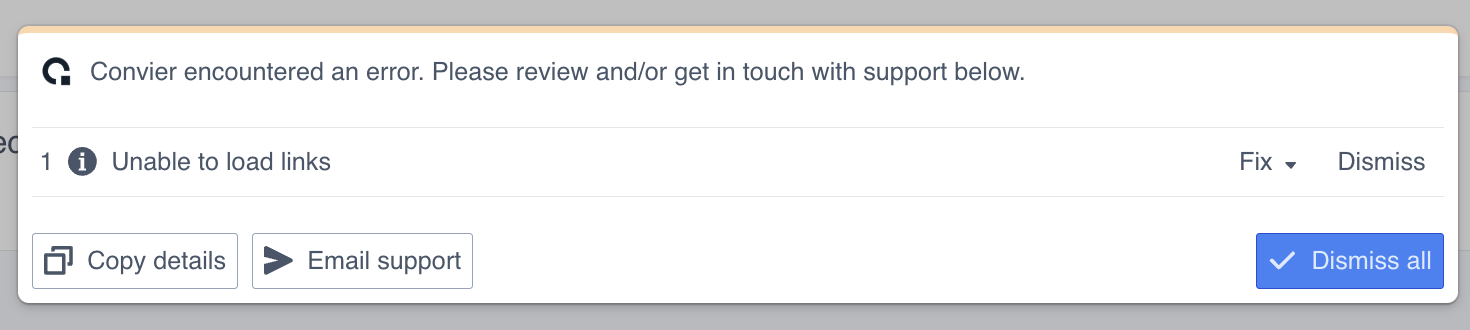
To get help with your issue, click the “Email support”-button to automatically generate an email which includes technical details about the error experienced. Alternatively, use the “Copy details” to copy the technical information to your clipboard and paste this in a message to a Convier representative.
Losing connection to a data source
Convier might sometimes experience connection issues with the connected data sources. This will be indicated by the “Status”-button (bottom left corner) turning orange.
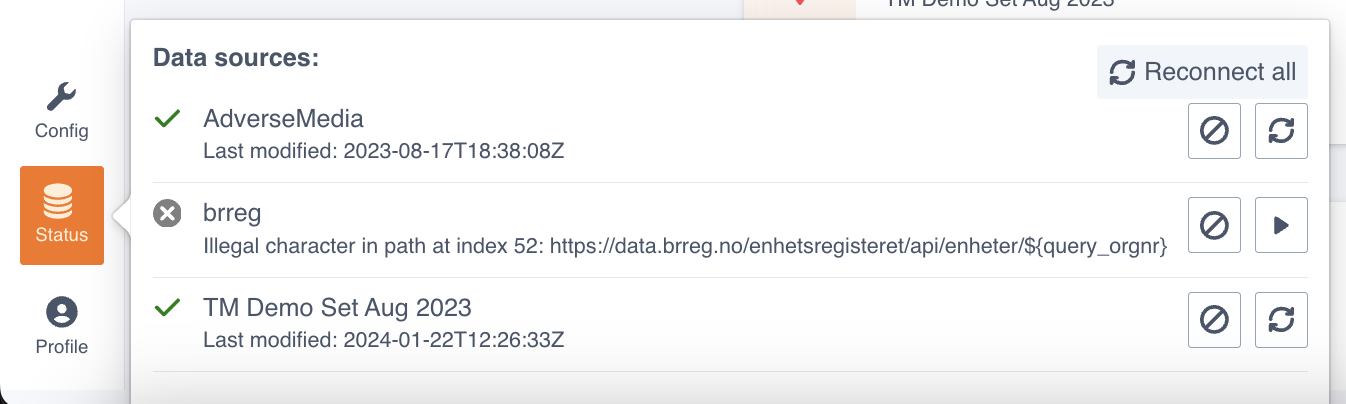 Example of connection to a source being lost. In this case the source “brreg” has lost connection.
Example of connection to a source being lost. In this case the source “brreg” has lost connection.
To attempt a reconnect, click the “Status” button and then “Reconnect all” (top, right corner of the pop-out). You might also need to refresh the web page (F5 or Ctrl+R/Cmd+R) in order for the reconnect to take effect. If this does not fix the issue, please contact support.